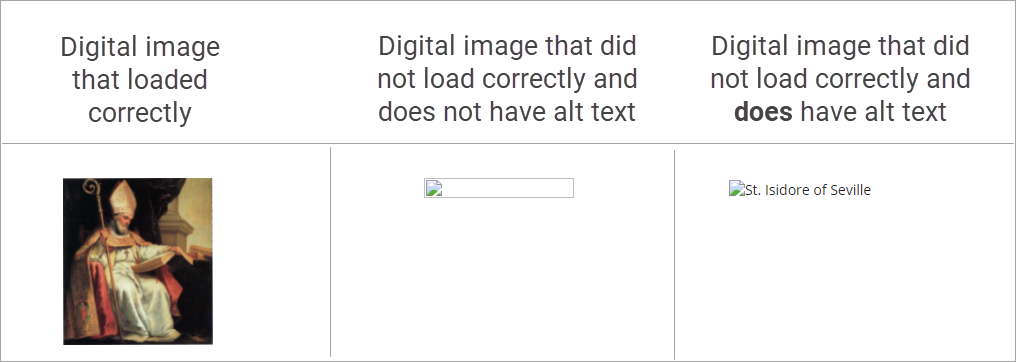Types of Link: Inbound, Outbound and Backlink
Link
A link or hyperlink is a clickable object on a webpage that leads from one page to another. Links may visibly appear as text, images, or buttons.
We can classify links based on the destination of the link, whether it leads users to another page on the same site or a different website.
Inbound Links are links between the pages within your own website.
Search engines determine this by looking at the domain name; if the links on a page link to other pages within the same domain, they are considered internal links.
Example: Ipubpro is a platform for upcoming bloggers
Outbound links are those links on your website that link out to websites with a different domain name.
Example: Explore more examples for the Outbound link if your still unclear.
Backlink are links from a page on one website to another. If someone links to your site, then you have a backlink from them. If you link to another website, then they have a backlink from you.
Example: The importance of using links and anchor text in your blog will help to earn more, Explore the “SEO Packages”
What is an anchor text
Anchor text is the clickable text that appears in a hyperlink.
It’s designed to stand out from the rest of the text so that users know it can be clicked on. So it should have a different color (Often, it’s blue) than regular text. Other stylistic elements, like an underline, can be added. Anchor text should indicate to users what kind of page they’ll be taken to if they click the link.
SEO-friendly anchor text is:
- Brief
- Relevant to the page you’re linking to
- Not stuffed with keywords
Types of anchor texts
Branded
This refers to a brand name used as the anchor text, without any additional words. Branded anchor text works well if you’re citing a source or linking directly to a website.
Example
- “Use Semrush to check audit your site”
Brand + Keyword
This type of anchor text includes your brand name (or branded phrase) plus an additional keyword or some contextual information.
Example
- “Check your backlink profile with Semrush’s Backlink Analytics tool”
Exact Match
Exact match anchor text includes the exact keyword the page it is linking to is targeting.
For example, linking to a page about sleeper sofas using the anchor text “sleeper sofa.”
Example
- “Semrush’s guide to link building”
Partial Match Keywords
Partial match anchor text includes a variation of the keyword the linked-to page targets.
This means the target keyword is partially or fully included in the linked text, along with some other words for context.
Example
- “Check out Semrush’s guide to link building strategies” (“link building” is the target keyword)
Related Keywords
Related keyword anchor text is similar to partial-match anchor text, but it doesn’t include the actual keyword.
This type of anchor text is a good way to provide context about a page you’re linking to without overusing the same keyword.
Examples
- “Learn more about off-page SEO strategies” (“off-page SEO” is related to the topic of “link building”)
Naked Link
“Naked” anchor text is when the link’s URL is used as the anchor text.
You’ll sometimes see these at the bottom of articles as reference links.
Examples
Generic
Generic anchor text doesn’t include any keywords or points of reference. Users will need to read the surrounding text to determine what it’s about.
Examples
- “Click here to read more”
Images
When an image is used as a link, its alt text functions as its anchor text.
So if the image itself doesn’t load, its anchor text can still be clicked on.
Here’s an example of alt text in action from the University of Dayton: